The Science Behind AI Vector Illustrations: How It Works
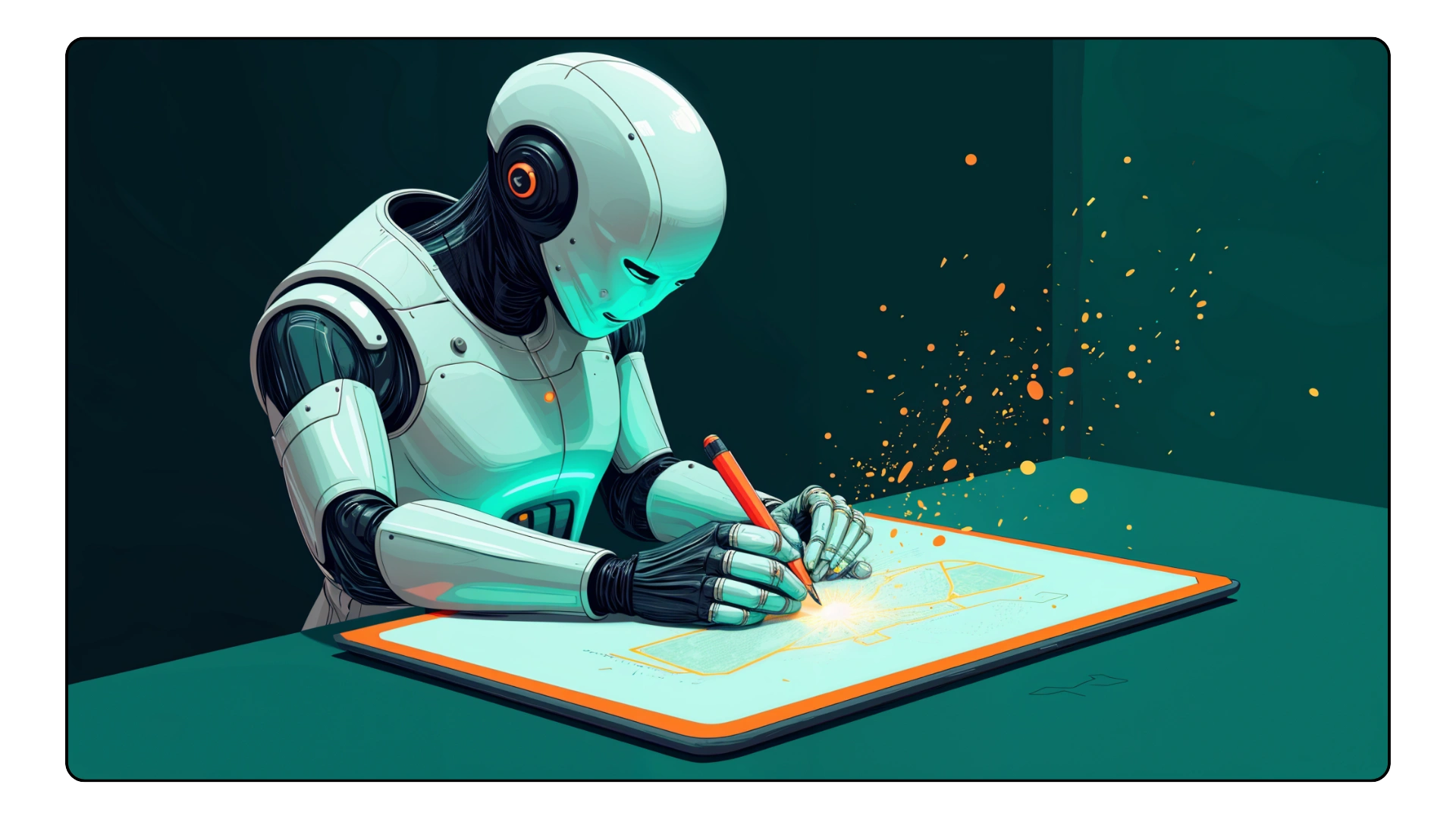
If the idea of AI simplifying vector illustration piqued your curiosity, you’re not alone. The thought of turning a rough sketch into a polished, scalable graphic with minimal effort is an exciting prospect for designers of all levels. 🤩 Fortunately, advancements in AI technology are making this not only possible but incredibly efficient.
In this article, we’re diving into how artificial intelligence is changing the vector illustration scene. By the end, you’ll understand what’s going on under the hood, why it matters, and how to use it to make your creative process smoother than a Bezier curve.
Why Vector Illustrations Are Essential in Design
Picture this: You’ve designed a killer logo, but now your client wants it on everything—from tiny business cards to a billboard the size of a small country. Raster images (hello, pixelation!) just won’t cut it. That’s where vector illustrations shine. They’re made of mathematical paths—lines, curves, and shapes—that stay crisp at any size.
But here’s the catch: creating vectors manually takes precision, patience, and an unhealthy amount of coffee. ☕ Enter AI, ready to handle the tedious stuff while you unleash your inner creative genius.
So, How Does AI Pull Off This Magic?
Glad you asked! Think of AI as your very clever intern who learns from examples. It studies tons of data (pictures, sketches, doodles—you name it) and spots patterns. Here’s a quick breakdown:
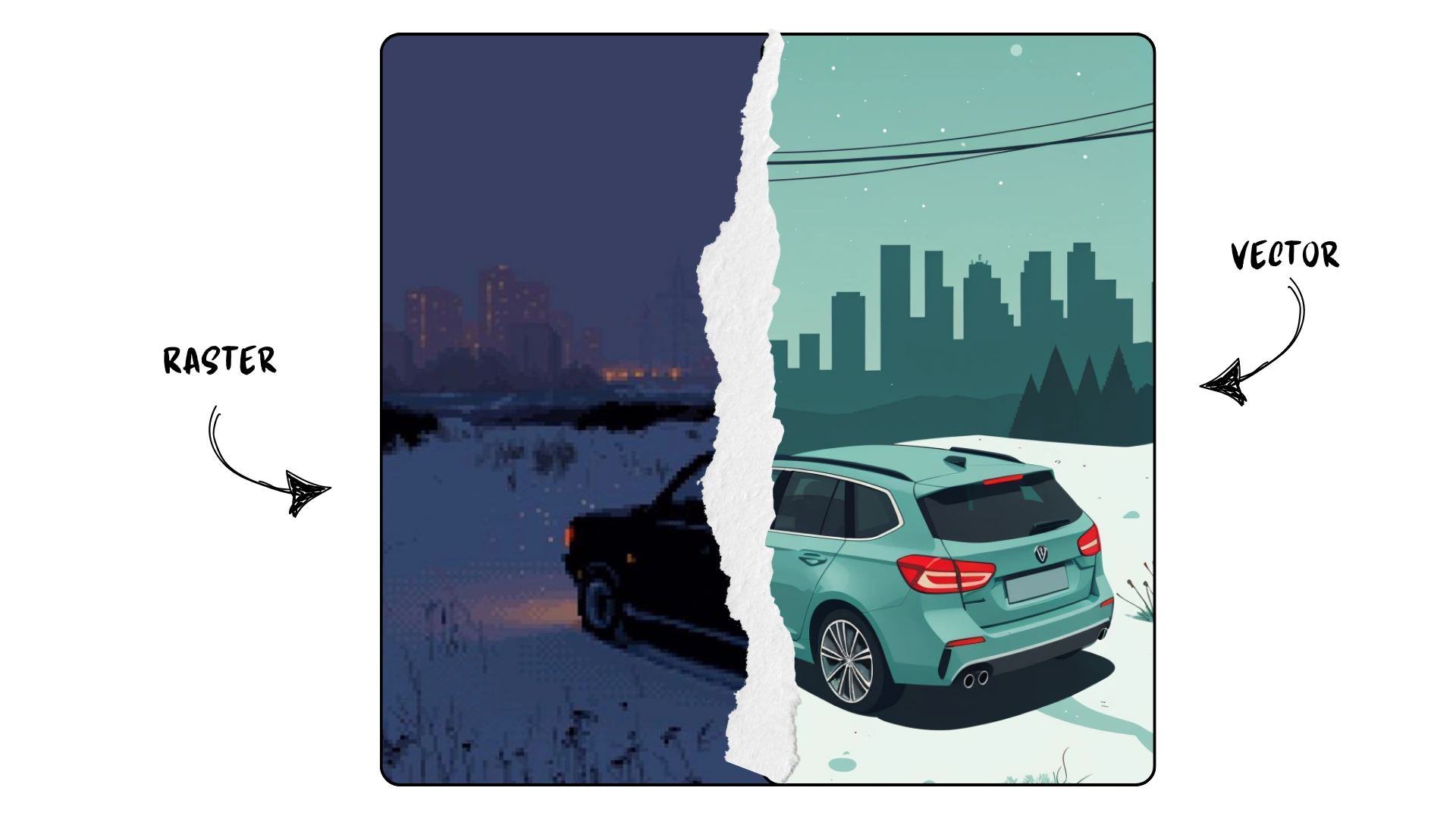
Input Analysis
You upload your masterpiece—or maybe just a rough idea of one. AI analyses it, noting shapes, lines, and colours. It's like a visual detective hunting for clues.
Feature Extraction
Using tech like edge detection, AI identifies the important bits—outlines, curves, textures. It’s the digital equivalent of tracing over an image with precision that would make perfectionists weep.
Vector Conversion
Now comes the cool part: AI translates all those lines and edges into math (think Bezier curves). The result? A flexible, scalable vector file ready for action.
Polishing and Optimisation
AI goes in for the final tweaks: simplifying paths, smoothing out the jagged bits, and ensuring the file is as lightweight as possible. Bonus points for creating colour palettes that pop. 🎨
Benefits of Using AI for Vector Illustrations

- Time Saver Extraordinaire: What used to take hours (or days!) now takes minutes. ⏱️
- Precision Perfect: Even the most intricate details get the royal treatment. 👑
- Creative Boost: With AI handling the grunt work, you can focus on the fun stuff. 🎉
But it’s not all sunshine and rainbows. 🌈 AI has its quirks. It depends on good training data, it’s not exactly the next Picasso, and occasionally, it might misinterpret your creative vision.
The Future of AI in Vector Art
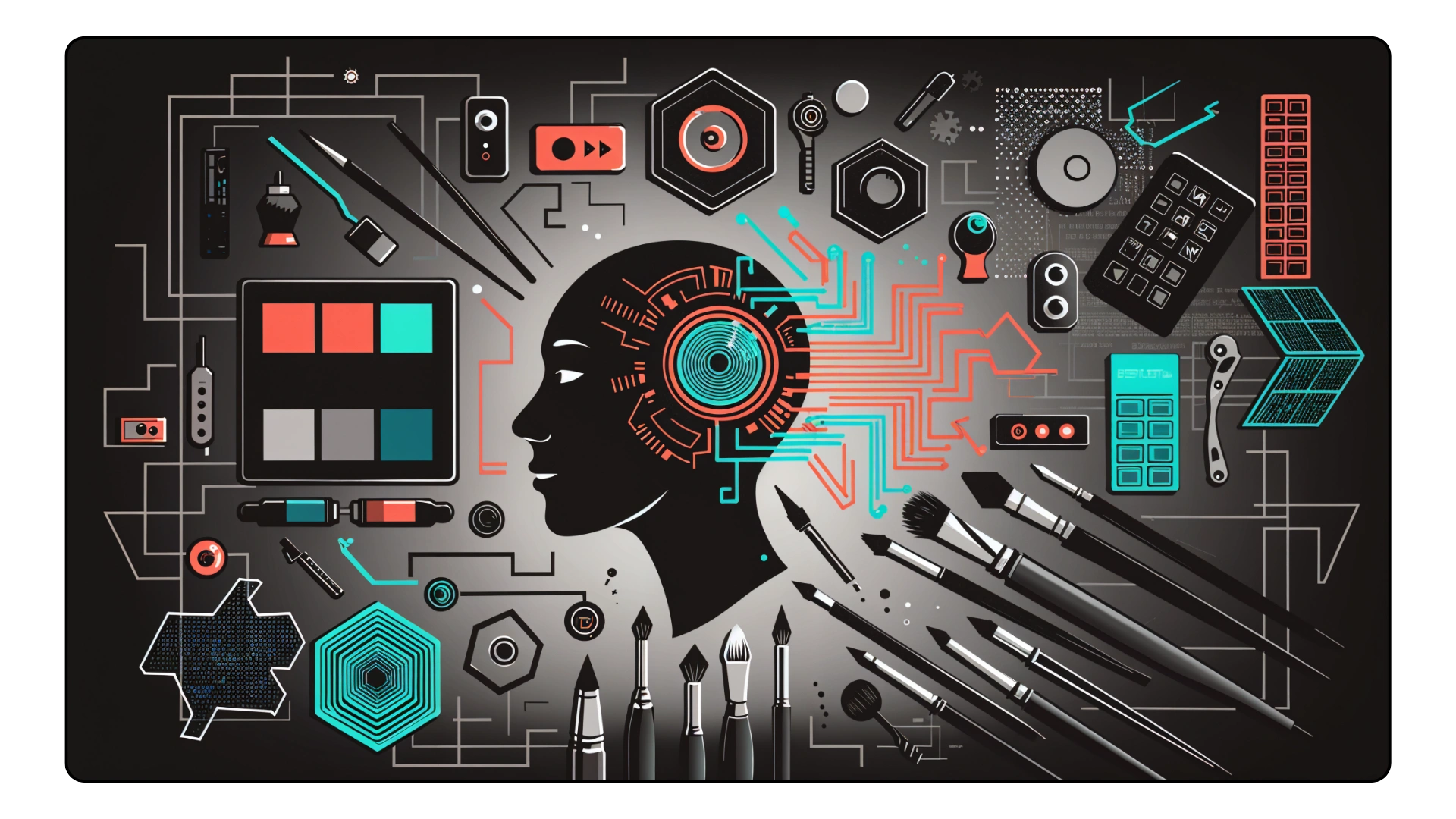
AI is growing up fast—and it’s getting pretty good at understanding what designers need. Imagine tools that don’t just follow your lead but “get” your style and help you bring your vision to life. Sounds futuristic? 🚀 It’s closer than you think.
As these technologies evolve, they’re not here to replace you. Instead, they’re freeing you from the grind of technical tasks so you can focus on what really matters: creating, strategizing, and bringing fresh ideas to the table. Think of it as having a supercharged assistant, not a substitute. 🤖
We’re stepping into a whole new era of vector illustration. With AI in your corner, you can work smarter, faster, and with more creative freedom. Sure, AI isn’t perfect—it’s not going to dream up the next big design trend on its own. But as a partner in creativity? Its potential is huge, and it’s only just getting started.
Ready to Dive In?
If you’ve been curious about trying AI for your vector illustrations, there’s no better time. The tools are out there, and they’re easier to use than ever. Who knows? You might just discover your new secret weapon for creative success. 💡
So, go ahead. Upload that sketch. Watch the magic unfold. And remember—you’re still the star of this design show! 🌟

