10 AI Graphic Design Tools that Let You Create with Custom Color Palettes
Finding a graphic design tool that’s both easy to use and powerful enough to bring your custom color palette to life can feel like striking gold. ✨ From designers to social media managers, everyone knows the impact of a well-curated color palette—it’s the magic that makes your work unforgettable. When you think of KFC, the color red comes to mind; when you think of Brushless, the color teal comes to mind. That should show you how important colors are in the grand scheme of things. Thanks to recent advances in AI, these design tools don’t just help you pick colors—they let you blend, customize, and implement your brand’s colors into your visuals with just a few clicks. So, let’s dive into the top 10 AI design tools that let you make custom color palettes and keep your designs looking sharp and unique.
1. Brushless AI
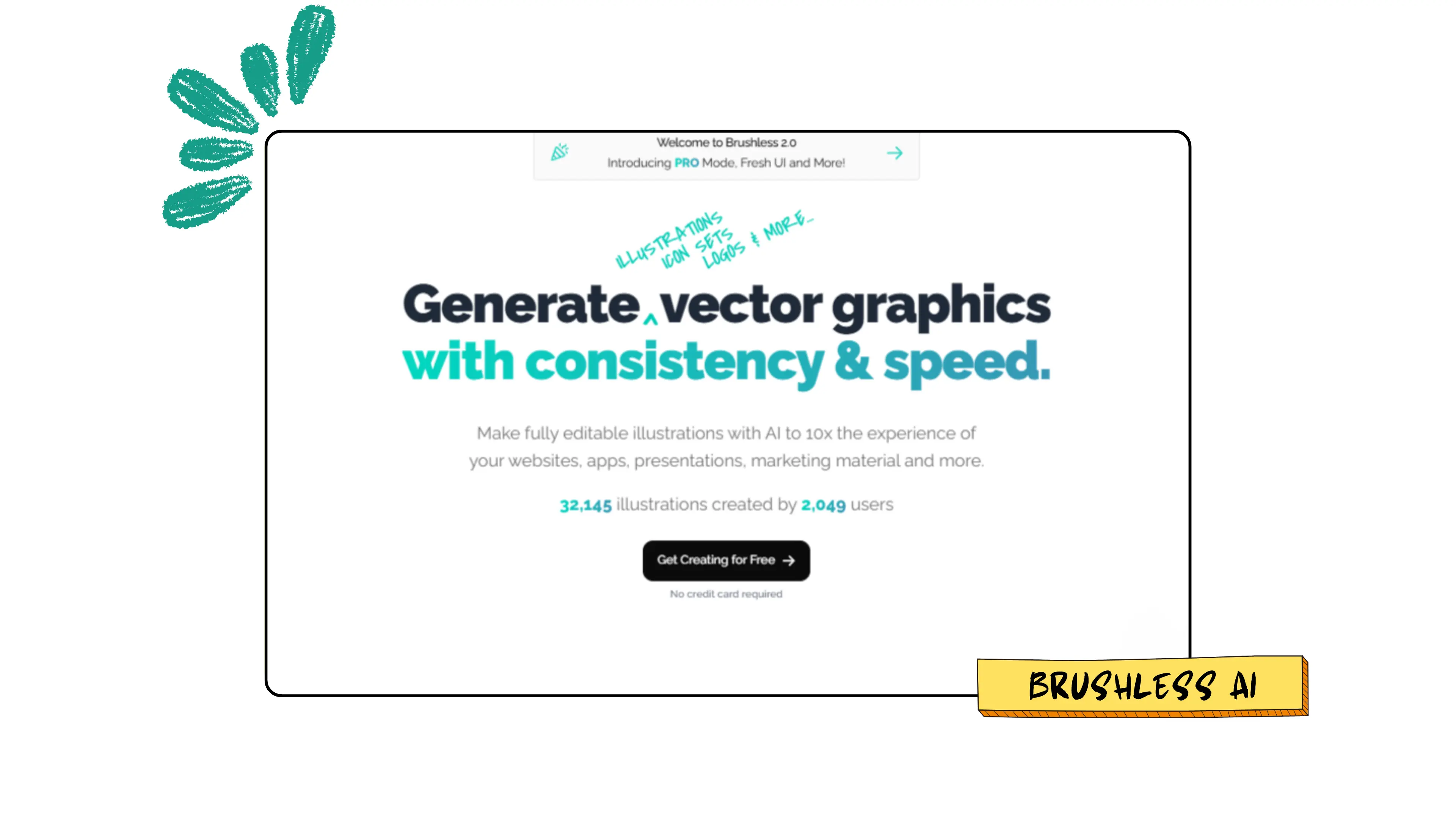
Brushless AI isn’t just about color harmony—it also offers customizable, high-quality illustrations. With Pro Mode, you can easily integrate illustrations that perfectly match your brand’s colors and style. Whether you’re designing social posts, website graphics, or other assets, you have full control to adjust every detail for polished, cohesive designs.
The Pros:
- Add up to five colors to your palette and store for future use.
- Tons of new color palette suggestions to inspire you.
- Contextually aware designs mean less editing time.
- Add your custom style along with your color palette.
- Try Pro Mode for free!
Pricing:
- Free Plan: 50 draft credits and 1 finalization option
- Paid Plans: Starts from $5
2. Kittl AI

Kittl AI is the choice for anyone looking to add a unique, artistic flair to their designs. Known for its typography and customization, Kittl makes it easy to experiment with colors and create designs that feel handmade. It’s like having an art studio at your fingertips!
The Pros:
- Add your brand kit for uniform designs.
- Customize text styles in your brand kit.
- Pro mode offers a variety of styles.
Pricing:
- Free Plan: Generate designs but no brand kit access.
- Pro Plan: $30/month
3. Canva
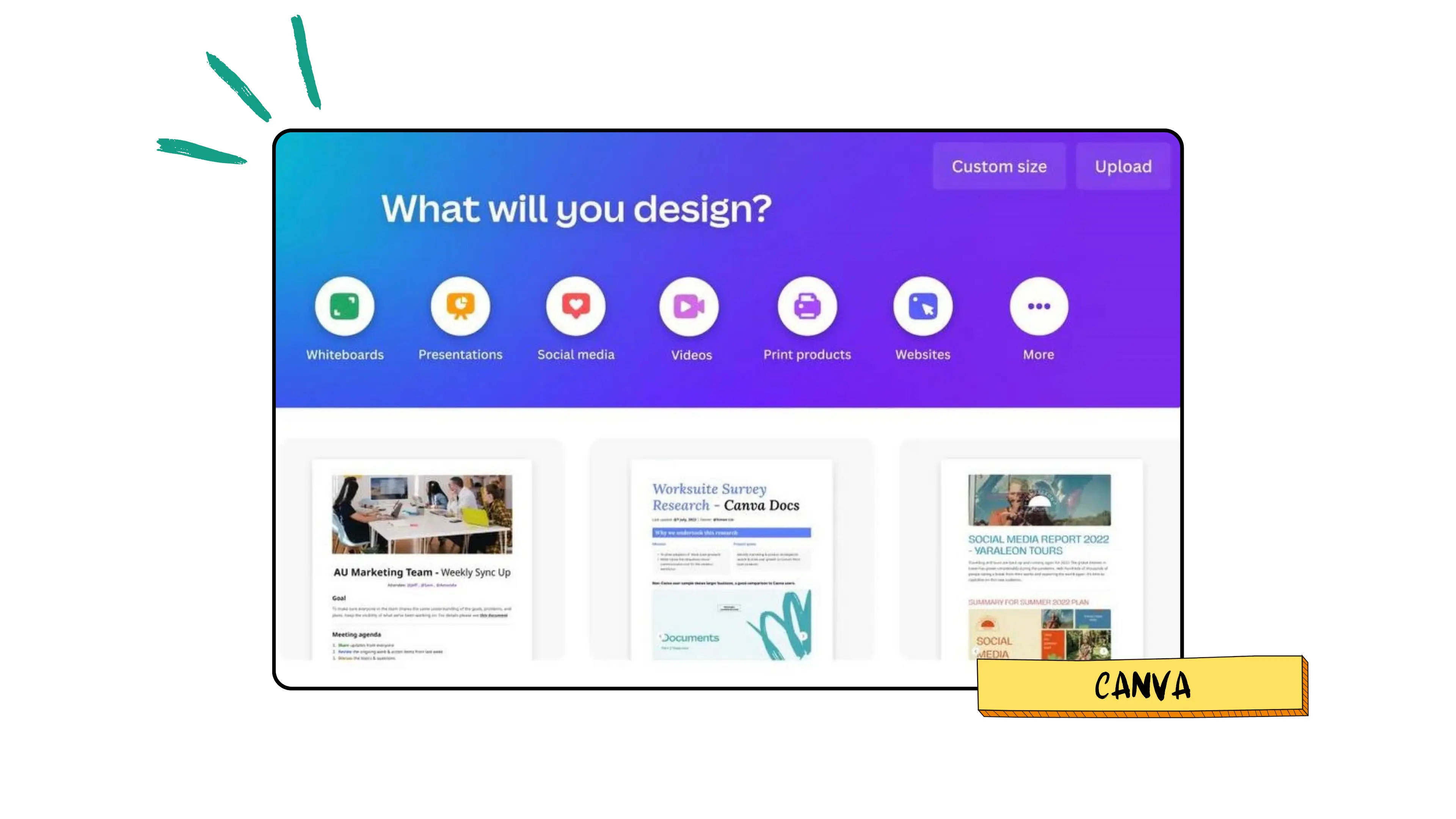
Canva is the superstar of easy design. Perfect for beginners and pros alike, it’s packed with templates, icons, and photos, and its color palette options make brand consistency effortless. Just pick your colors, drag, drop, and bam! You've got a polished design ready to go.
The Pros:
- Add custom colors to your brand kit.
- Access hundreds of templates.
- Pro mode unlocks AI generators and editing tools.
Pricing:
- Free Plan: Create designs without AI access.
- Pro Mode: $15/month
4. Recraft AI
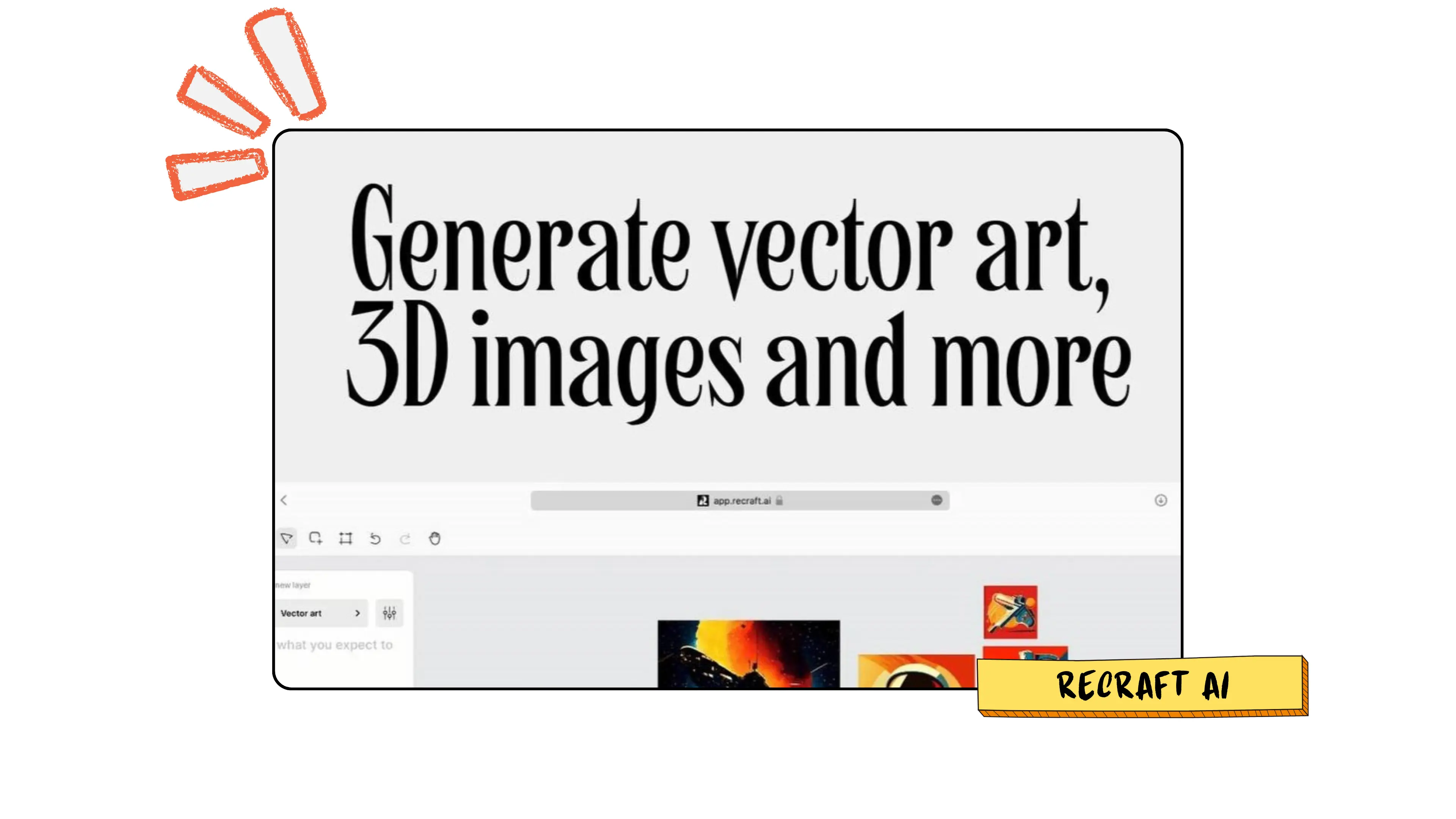
Recraft is the free spirit of the design world. It lets you unleash your creativity with freestyle design options, meaning you’re not tied down by rigid templates. Experiment with colors, play with layouts, and watch as Recraft helps you create something that truly stands out.
The Pros:
- Quick color adjustments.
- Great for on-brand content creation.
- Visual consistency made easy for non-designers.
Pricing:
- Free Plan: 50 credits a day
- Paid Plan: Starts at $10
5. Designs AI
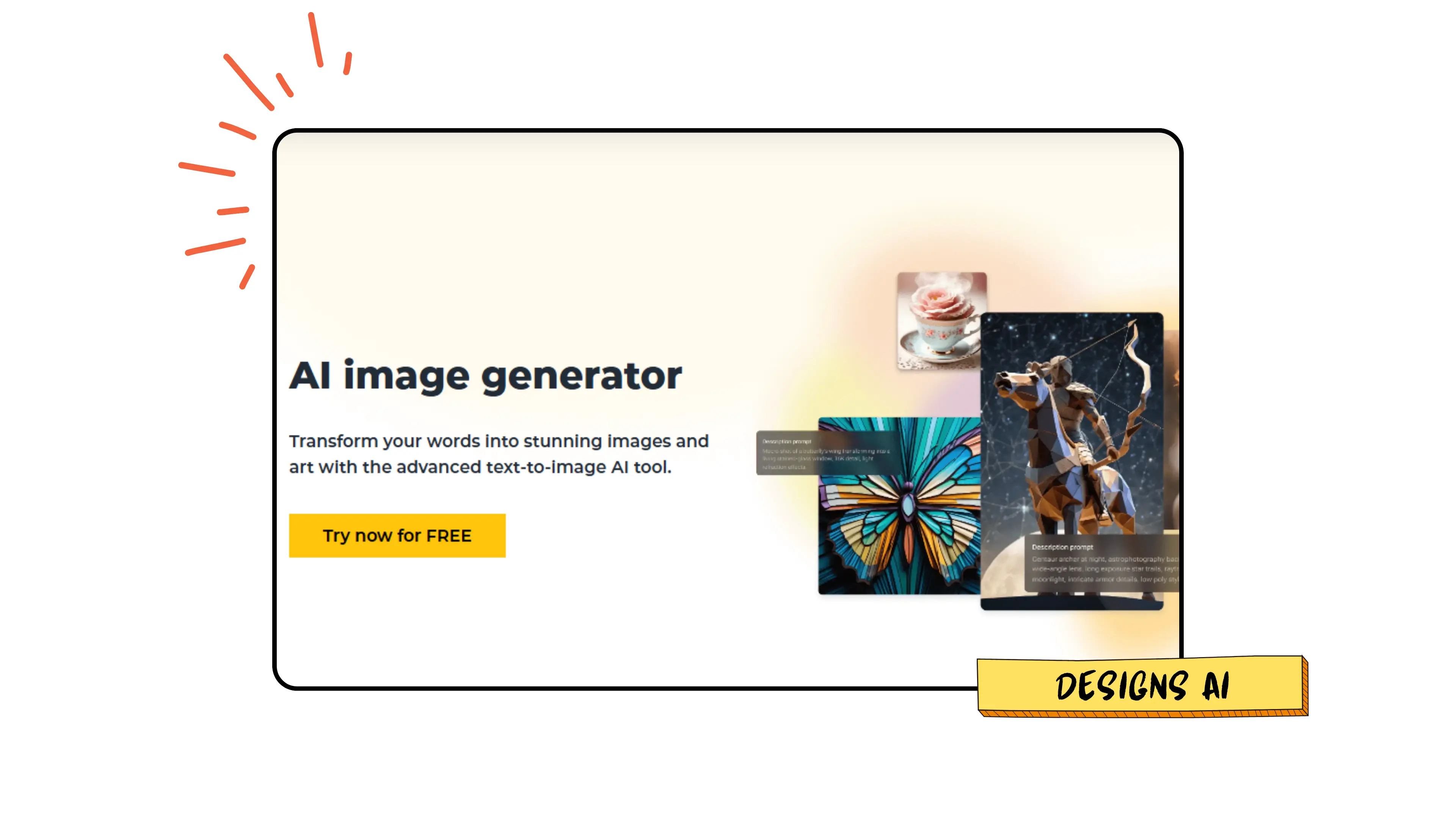
Designs AI is the Swiss Army knife for branding—it creates everything from logos to social media graphics in a snap. Its AI engine takes the guesswork out of design, and the color palette integration ensures your brand’s look stays cohesive.
The Pros:
- Add lighting preferences.
- Aspect ratio options.
- Pro mode lets you add brand colors to your brand kit.
Pricing:
- Free: 10 credits per month
- Paid Plans: Starts at $19
6. Looka
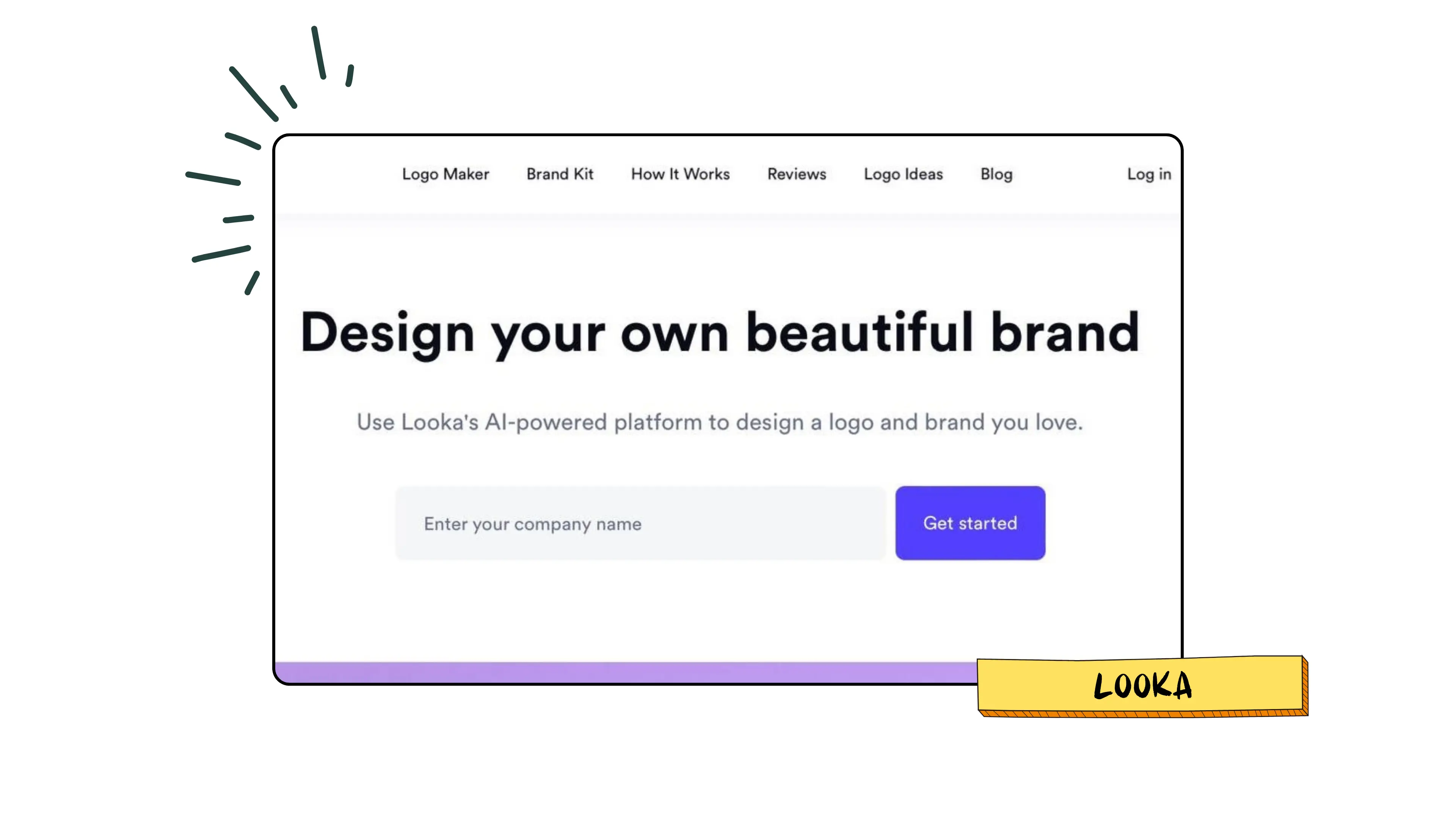
Looka is all about branding with style. You start by creating a logo, and Looka then helps you build an entire brand kit around it, complete with a tailored color palette. Perfect for entrepreneurs and small businesses!
The Pros:
- Create your brand logo in seconds.
- Get a full brand kit with your logo.
- No sign-in required.
Pricing:
- Free: No free plans
- Paid Plans: Starts at $20
7. Huemint
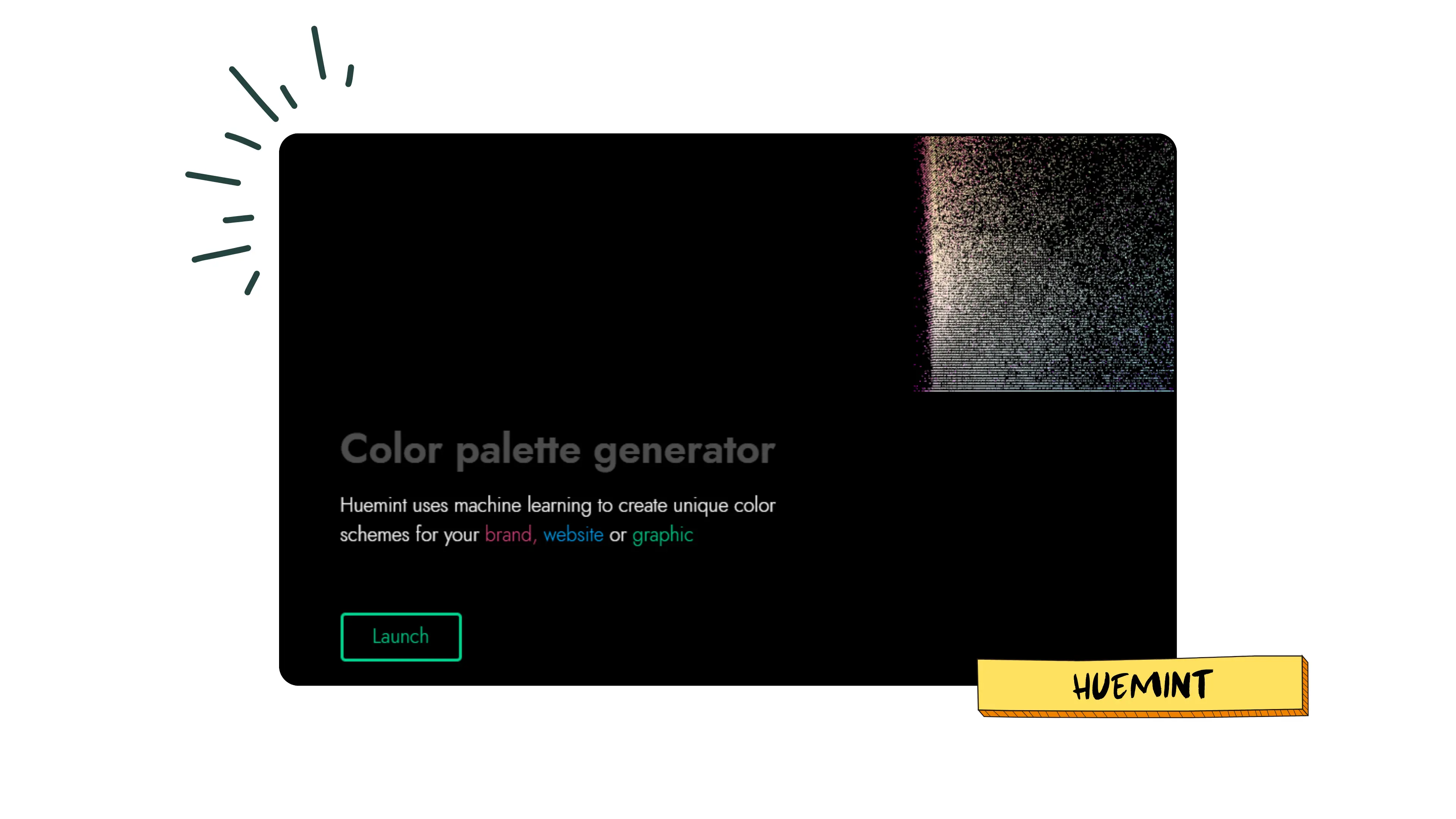
Huemint is a color lover’s dream tool. Using AI to generate fresh, unique color palettes, it helps you find shades that look amazing together without the hassle of manual matching. Perfect for creating vibes with color!
The Pros:
- See mock-ups with your color palette.
Pricing:
- Free
8. Colormind
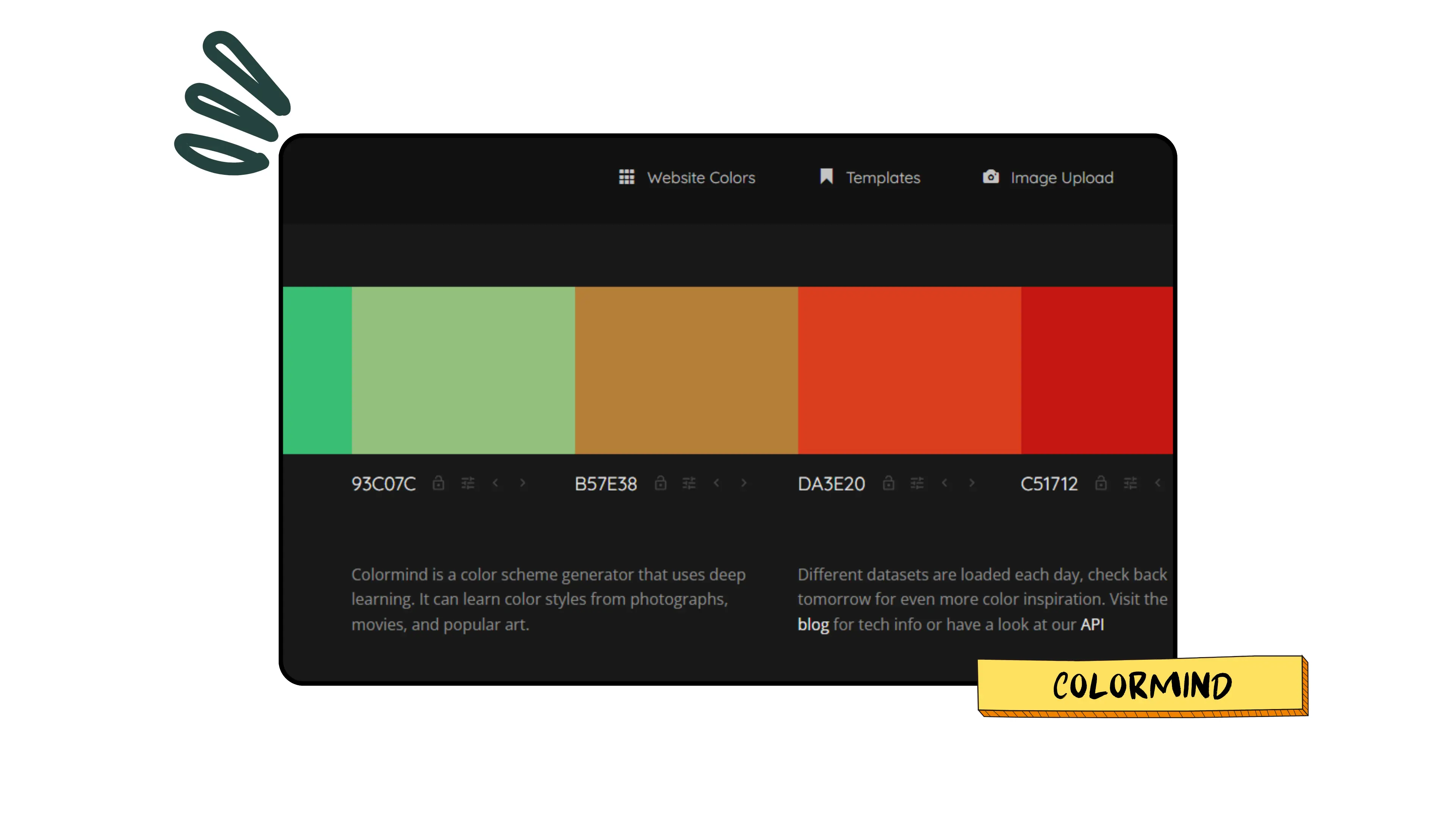
Colormind is like having an AI color guru. It takes inspiration from millions of images to create harmonious color palettes for you. Just pick a primary color, and let Colormind build a whole world of complementary shades around it!
The Pros:
- Get unlimited color palettes.
Pricing:
- Free
9. Khroma
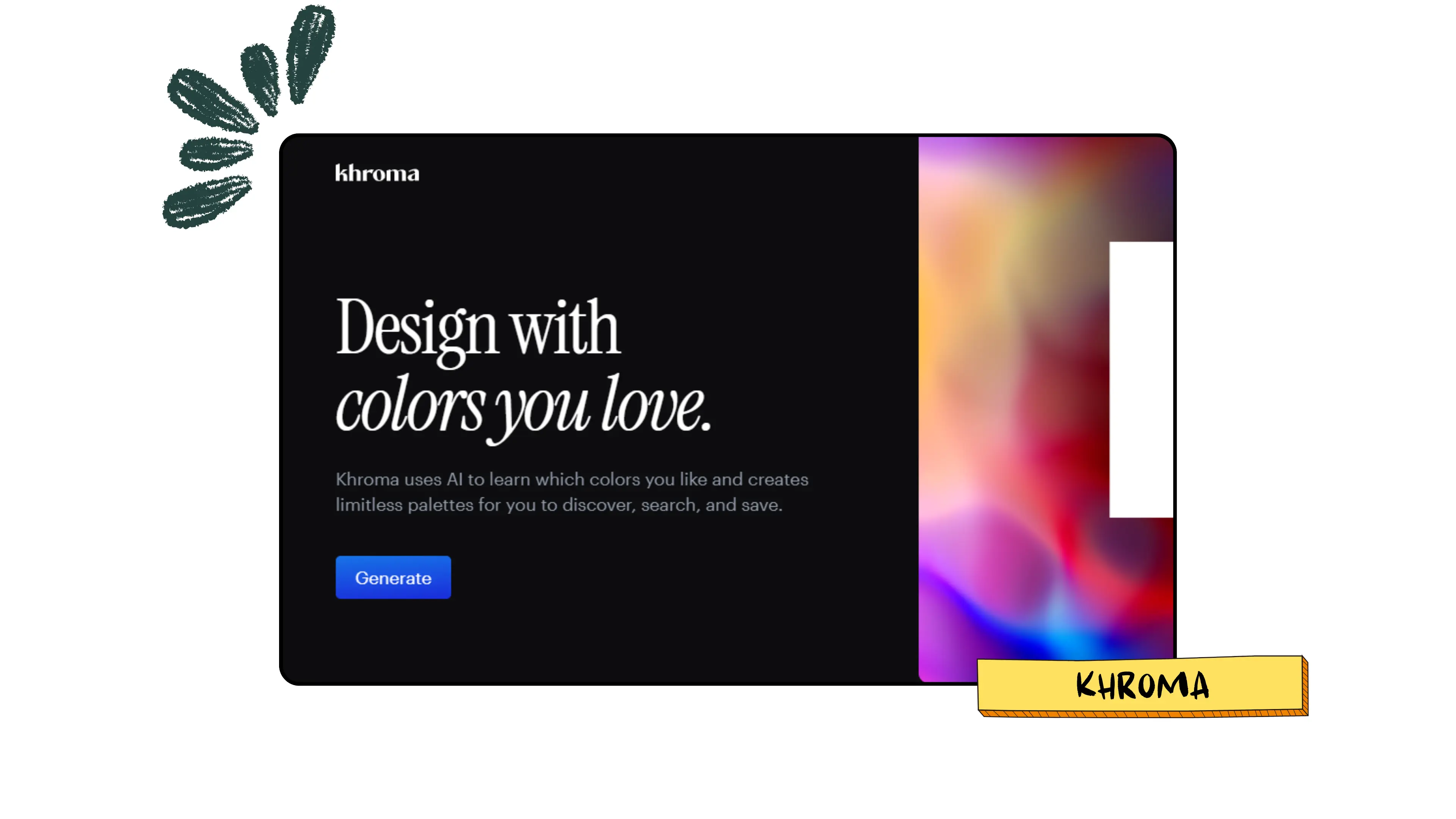
Khroma learns your personal style by understanding your color preferences and generating palettes tailored to your taste. It’s like having a personal color stylist!
The Pros:
- Saves the colors you use often in your work.
Pricing:
- Free
10. ColorMagic
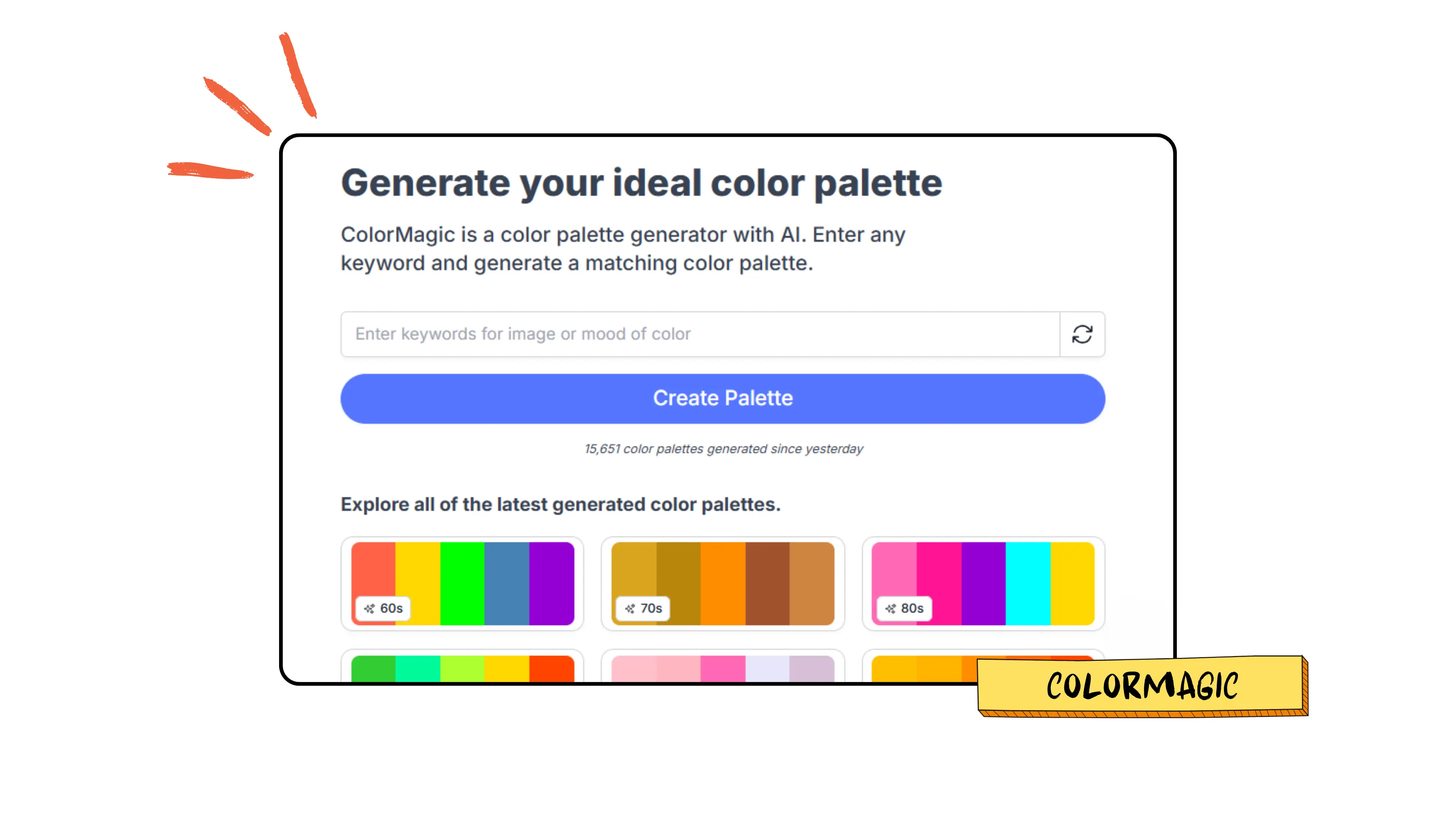
ColorMagic lives up to its name by turning keywords into color palettes. Type in a theme like “sunset” or “ocean,” and watch as it generates colors that bring that concept to life. Perfect for designers who love a little inspiration!
The Pros:
- Choose from a variety of color palettes.
- Generate palettes from keywords.
- Pick exact colors from existing images.
Pricing:
- Free
Conclusion: Choose the Best AI Graphic Design Tool for Your Creative Journey
From color palette generators to all-in-one design suites, these top AI graphic design tools give you the power to create stunning visuals with ease. Whether you’re a beginner or a seasoned pro, tools like Brushless AI, Canva, and Huemint make it easier than ever to refine your designs, customize your color palette, and stay consistent with your brand. What sets Brushless AI apart is its ability to upload custom color palettes and create perfect color harmony—all for free. This makes it the ideal choice for designers looking for flexibility, precision, and control over their designs without extra costs.
Each tool offers unique features, from AI-powered color suggestions to user-friendly interfaces, ensuring there’s something for every designer. So, whether you need quick and easy designs or intricate color palettes that stand out, these AI tools will help take your creativity to the next level.
Start experimenting with these tools today, and let the magic of AI design work for you! ✨


